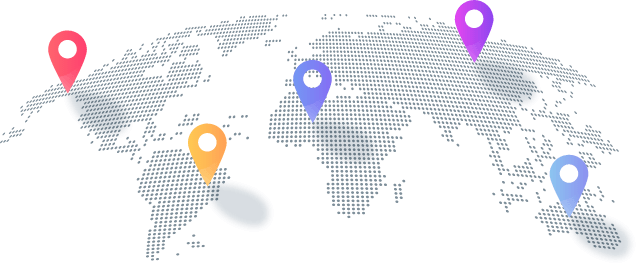IPTV, as a technology, is not inherently legal or illegal in the United Kingdom or in most countries. It's how IPTV is used that determines its legality. In the UK, as in many other places, the legality of IPTV depends on whether the service you are using complies with copyright and broadcasting laws.
IPTV and VOD (Video on Demand) are two related but distinct concepts in the world of multimedia content delivery, particularly when it comes to television and video streaming services:IPTV (Internet Protocol Television):IPTV refers to the technology and service that delivers television content, including live TV channels, through Internet Protocol (IP) networks. This means that video content is transmitted over the internet rather than traditional cable or satellite TV infrastructure.
IPTV services can include both live TV channels and interactive features, such as electronic program guides (EPGs), time-shifting (pausing and rewinding live TV), and interactive applications.
IPTV can be delivered through dedicated set-top boxes, smart TVs, computers, and mobile devices.
VOD (Video on Demand):VOD is a service that allows users to select and watch video content at their convenience, essentially giving viewers control over what they watch and when they watch it.
VOD libraries typically contain a vast selection of movies, TV shows, and other video content that users can access and view on-demand.
VOD services may be part of an IPTV offering, allowing users to choose from a library of on-demand content in addition to live TV channels.
In many cases, IPTV services incorporate VOD as a feature, giving subscribers access to both live TV and a library of on-demand content. This combination offers the convenience of watching live broadcasts and the flexibility of choosing content from a vast library.It's worth noting that standalone VOD services, such as Netflix, Amazon Prime Video, and Hulu, focus exclusively on providing on-demand content. In contrast, IPTV services encompass a broader range of features, including live TV channels, interactive features, and VOD, making them a more comprehensive solution for television and multimedia content delivery.
IPTV stands for "Internet Protocol Television." It is a technology and service that delivers television and multimedia content over Internet Protocol (IP) networks, such as the internet. IPTV differs from traditional cable or satellite TV because it uses internet-based infrastructure to transmit audio, video, and other media content to viewers.
IPTV services typically require a subscription or payment to access their content legally. However, some individuals may attempt to access IPTV content for free through unauthorized or pirated sources. It's important to note that accessing IPTV for free through unlicensed sources is often illegal and can infringe on copyright laws.Free access to IPTV content without proper authorization or payment may involve various legal and ethical issues, including:Copyright Infringement: Many of the channels and content available through IPTV services are protected by copyright. Accessing and distributing this content without the proper rights and licenses can be considered copyright infringement.Legal Consequences: In many countries, engaging in or promoting copyright infringement can lead to legal consequences, including fines and even criminal charges.Lack of Quality and Reliability: Free, unlicensed IPTV sources may not provide the same level of quality, reliability, or security as legitimate paid services. Content may be of lower quality, and there may be technical issues.Risk of Malware: Free IPTV sources obtained from untrustworthy websites or apps may expose your devices to malware and security risks.To avoid legal and ethical issues, it is strongly recommended that you use legitimate IPTV services that have the necessary rights and licenses to distribute content. These services often come with better quality and support, and they help support content creators and the entertainment industry by compensating them for their work. It's always best to respect copyright laws and pay for content through legal channels.
The safety of using IPTV services can vary depending on the source and the specific service you choose. Here are some factors to consider regarding the safety of IPTV:Legitimate vs. Illegitimate Services: Legitimate IPTV services that have the necessary rights and licenses to distribute content are generally safe to use. However, using unlicensed or pirated IPTV services can be risky from both a legal and cybersecurity perspective.Security Risks: When using unverified or unlicensed IPTV services, there is a higher risk of malware, viruses, and other security threats. Illegitimate sources may provide content through unofficial apps and websites that can compromise the security of your devices.Content Quality and Reliability: Legitimate IPTV services often provide higher-quality content and a more reliable streaming experience. Illegitimate services may suffer from buffering, low-quality streams, and frequent interruptions.Legal Risks: Accessing copyrighted content through unlicensed IPTV services can lead to legal consequences. Copyright holders may take legal action against users who infringe on their intellectual property rights.To ensure the safety of your IPTV experience, consider the following tips:Use Legal Services: Stick to reputable, legal IPTV services that have a clear legal status and licensing agreements.Avoid Shady Sources: Be cautious of offers that seem too good to be true or suspicious websites and apps that offer free access to premium content.Keep Software Updated: If you're using IPTV apps or devices, ensure that your software and firmware are up to date to protect against security vulnerabilities.Use Antivirus and Anti-Malware Software: Employ security software on your devices to help protect against malware and other threats.Protect Your Privacy: Be mindful of the information you share with any IPTV service, and review their privacy policies. Protect your personal and financial information.In summary, the safety of using IPTV depends on the source and the legality of the service. Legal, reputable IPTV services are generally safe to use, while unlicensed or pirated sources can pose legal and security risks. It's essential to make informed choices and prioritize legal and secure options when enjoying IPTV content.
We process all the orders manually. usually it’s instantly delivered via email. Please don’t forget to check your junk folder as well. Please allow some extra time during peak times. Thanks
Setting up an IPTV service on your device will depend on the specific device you're using and the IPTV provider you've chosen. Here are some general steps to guide you through the setup process:Choose an IPTV Provider: First, you'll need to select an IPTV service provider. Make sure you choose a legitimate and reputable provider that offers the channels and content you're interested in.Subscribe to the Service: Sign up for an IPTV service subscription with your chosen provider. They will provide you with login credentials, a subscription plan, and instructions.Device Compatibility: Ensure that your device is compatible with the IPTV service. Most IPTV services are compatible with various devices, including smart TVs, Android devices, iOS devices, Windows and Mac computers, and dedicated IPTV set-top boxes.Install an IPTV App or Player: Depending on your device, you may need to install an IPTV app or player. Some popular IPTV apps include IPTV Smarters, Tivimate, GSE Smart IPTV, and Perfect Player. You can find these apps on your device's app store (e.g., Google Play Store, Apple App Store) or download them from the provider's website.Enter Login Information: Open the IPTV app or player and enter your login information, which you received from your IPTV service provider during the subscription process. This typically includes a username and password.Configure Settings: In the app or player, you may need to configure settings such as the server URL, EPG (Electronic Program Guide), and other preferences. These settings should also be provided by your IPTV provider.Channel List: Once you've configured the app or player, you should see the list of available channels and content. You can browse and select the channels you want to watch.Enjoy IPTV: You can now start watching IPTV channels and content on your device. Use the app or player's interface to navigate, switch channels, and access features like EPG and recording (if supported).Payment: Ensure that you have paid for your IPTV service according to the terms of your subscription.Please note that setting up IPTV services may vary based on the specific app or player you use and the IPTV provider's requirements. Be sure to follow the instructions provided by your chosen provider for the best setup experience. Additionally, ensure that you are using the service in compliance with local laws and regulations. Unauthorized or pirated IPTV services may be illegal in some regions.
The ease of setting up an IPTV service can vary depending on several factors, including your technical proficiency, the device you're using, and the specific IPTV service provider. In general, setting up IPTV can be relatively straightforward for many users, but it may require some technical knowledge and troubleshooting in some cases. Here's a breakdown of what makes the setup process easier or more challenging:
Please speak to one of our live chat agent and they will be more than happy to run through the process.
We are everywhere
Home Internet customers that did not provide an email address for service notifications