In this article we are going to see How To Install IPTV On LG? So follow along to solve your problem.
Introduction: How To Install IPTV On LG
Hey there, tech enthusiasts and fellow TV lovers! If you’re diving into the world of IPTV to ramp up your entertainment game on your LG Smart TV, you’re in for a treat. Streaming your favorite channels hassle-free is the name of the game, and we’ve got your back with a simple guide on getting IPTV up and running on your LG set.
Step 1: Know Your LG TV Inside Out
First things first, let’s make sure your LG Smart TV is ready for the IPTV adventure. Check the model and firmware version – you can find this info on the box or in the “Settings” menu on your TV. Confirm that your LG buddy supports IPTV and that the firmware is up-to-date.
Step 2: Download And Install The Smart IPTV App

Now, onto the good stuff. Once you’ve given your TV the green light, head over to the LG Content Store or the official Smart IPTV website to snag the Smart IPTV app. Download it, get it installed, and let the magic begin.
Step 3: Permission Granted, Activation Time

With the app on board, it’s time to play ball. Navigate to “Settings” > “All Settings” > “General” > “Smart Security” > “More” > “App Permissions” > “Smart IPTV” and hit “Allow.” But wait, there’s a small activation fee of €5.49 to get the Smart IPTV app party started – pay it on their official website, and you’re good to go.
Step 4: Add IPTV Playlist To Smart IPTV App
Activation done? Sweet! Now, let’s add some flavor to your Smart IPTV app. Follow these steps:
- Get your hands on the IPTV Playlist URL from your provider or source.
- Open the Smart IPTV app, and hit up the “Settings” menu.
- Choose “External Playlists” and hit “Add Playlist.”
- Toss in that IPTV Playlist URL, click “Add Link,” and voila!
- Pick your desired channel from the loaded playlist and let the streaming commence.
Step 5: Dive into Entertainment Bliss
And there you have it – the final stretch! You’re all set to kick back, relax, and soak in the goodness of live TV, movies, series, and sports events via the Smart IPTV app on your LG Smart TV.
Conclusion: Install IPTV On LG
Installing IPTV on your LG Smart TV is a breeze, and the Smart IPTV app makes it a smooth ride. With just a handful of steps, you can unlock a world of entertainment. So, why wait? Dive in, get that IPTV service rolling, and take your television experience to the next level.
Ready to upgrade? Snag your subscription at one of these
iptvb1g.com, IPTVUK.Homes, IPTVProvider.co.uk today!
Happy streaming!
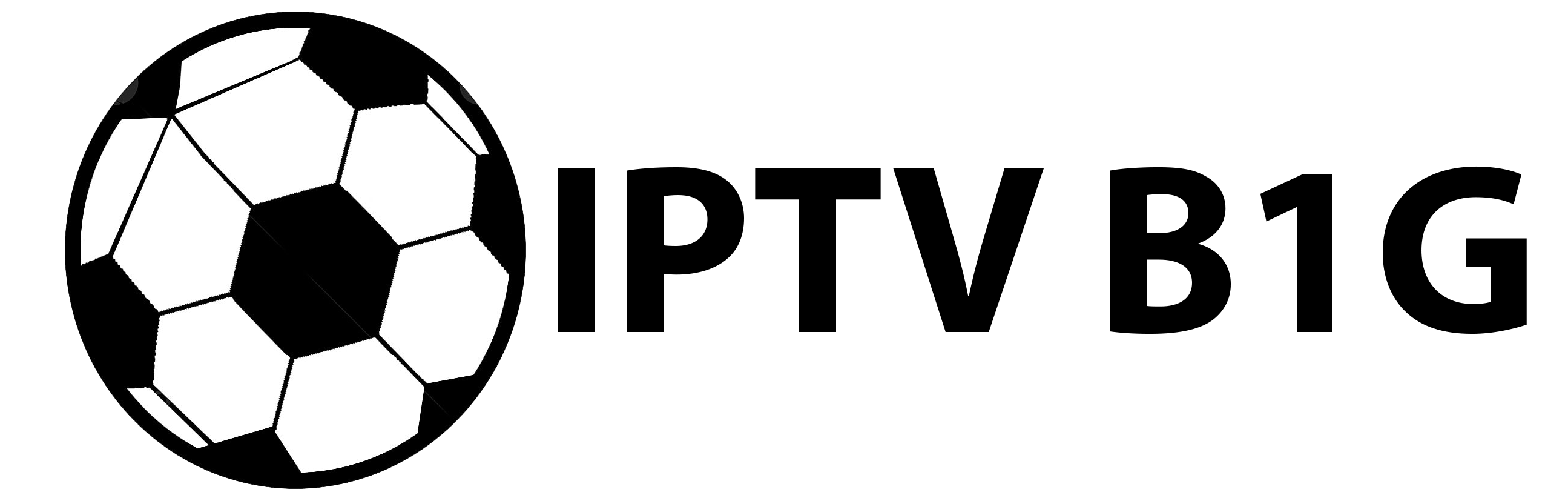

Leave a Reply